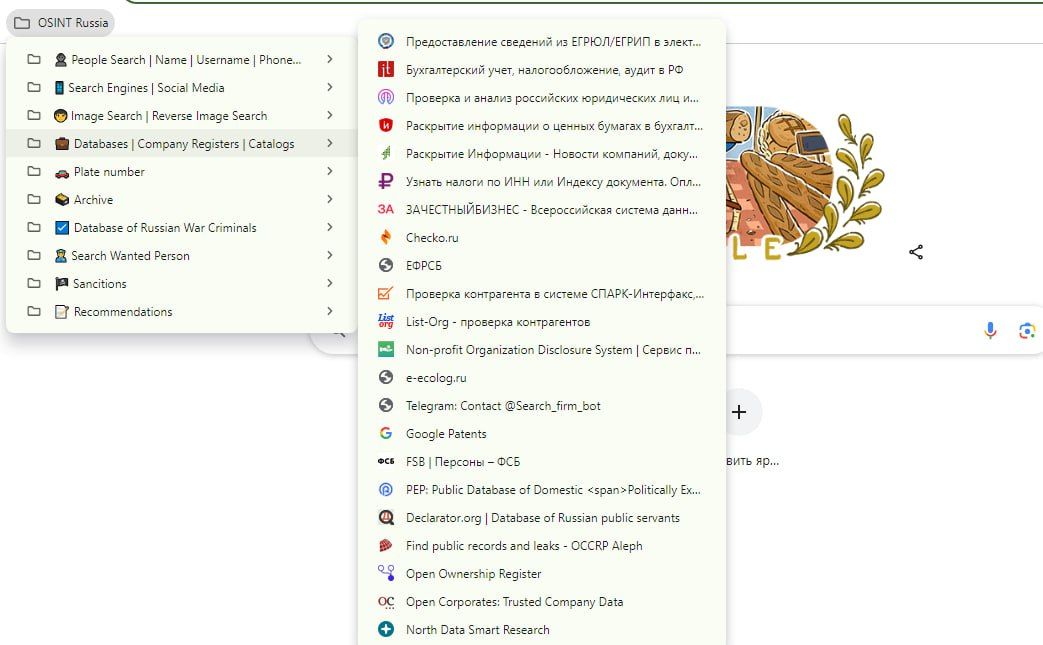Instructions on how to install the OSINT-bookmarks collection in your browser
- Download (import) collection to your browser bookmarks manager (e.g., “Chrome” o “Firefox”).
- Unzip the file - you will get bookmarks_OSINT_Russia_V1.html.
- Open the bookmarks manager (three dots in the upper corner of the Chrome browser).
- Choose “Import Bookmarks” and select the bookmarks.html file from the unzipped folder.
- OSINT Russia - will automatically appear in your bookmarks manager.
Screenshot of bookmarks in the browser